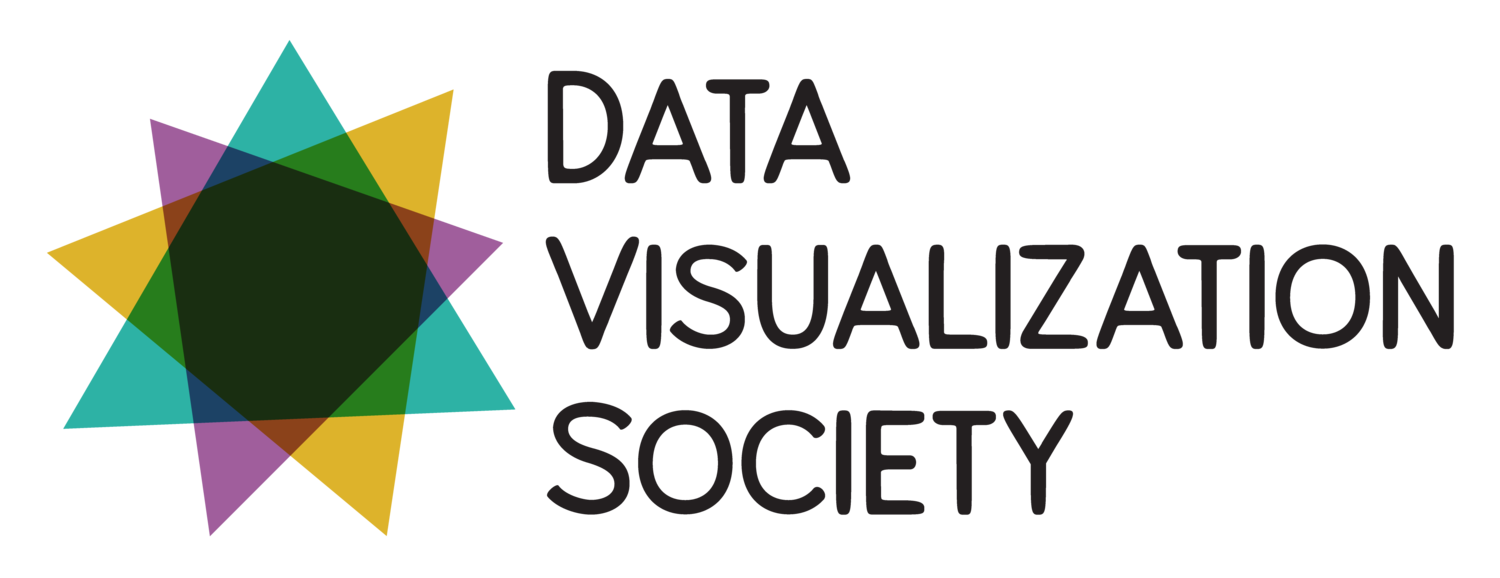Resources: Process Walkthrough
Process Walkthrough
The mentor screen-shares while doing a task, talking through their steps and thought process. This could include tasks like sketching a visualization, choosing colors, refining before critique and feedback, revising after critique, or preparing for dissemination. The mentee asks questions and takes notes.

Walkthrough may include steps such as:
-
How the research question guides the process
-
How the data format changes the process
-
How the audience impacts the process
-
How feedback impacts the process
-
How the process has changed over time
-
What lessons learned can be applied to future processes
How To*
-
Tableau Dashboard from Start to End (Part 1)| HR Dashboard | Beginner to Pro | Tableau Project
-
Watch Me Viz – #MakeoverMonday 2021 Week 20 – What animal could you beat in a fight?
-
R Shiny for Data Science Tutorial – Build Interactive Data-Driven Web Apps
-
TidyTuesday: Creating a UFC dashboard using R Shiny with shinydashboard
Data Cleaning Resources*
Choosing Colors for a Data Visualization or Dashboard*
-
What to consider when choosing colors for data visualization – Datawrapper Academy
-
How to Choose Colors for Data Visualizations | Tutorial by Chartio
-
How to pick more beautiful colors for your data visualizations – Datawrapper Blog
-
7 Best Practices for Using Color in Data Visualizations | Sigma Computing
-
What to Consider When Choosing Colors for Data Visualization
-
The Function of Color in Data Viz
*Linked resources are provided as examples and are not exhaustive of everything the data visualization community has to offer. Please feel free to explore other resources and share what you find with mentorship@datavisualizationsociety.org so we can keep this page updated.